This guide is essential for Smile data and SmileVoice subscribers. Learn how to download, register, and start making affordable calls using SmileVoice technology.
What is SmileVoice?
SmileVoice is based on Voice over IP (VoIP), also called IP Telephony. It's a method for delivering voice communications and multimedia sessions over Internet Protocol networks such as the Internet.
Key Benefits
- Make voice calls, video calls, and conference calls
- Send SMS messages to friends and family
- Works on any data network connection
- Lowest call rates in Nigeria
Technology & Longevity
SmileVoice is one of the latest innovations from Smile Communications, making voice experience cheap and reliable. This technology is here to stay as long as there is Wi-Fi connectivity available.
How to Download and Set Up SmileVoice
Step 1: Download the App
Step 2: Activation
After downloading, you will see the activation screen. Enter the number provided by your Smile Representative and click on "GET AN ACTIVATION CODE".
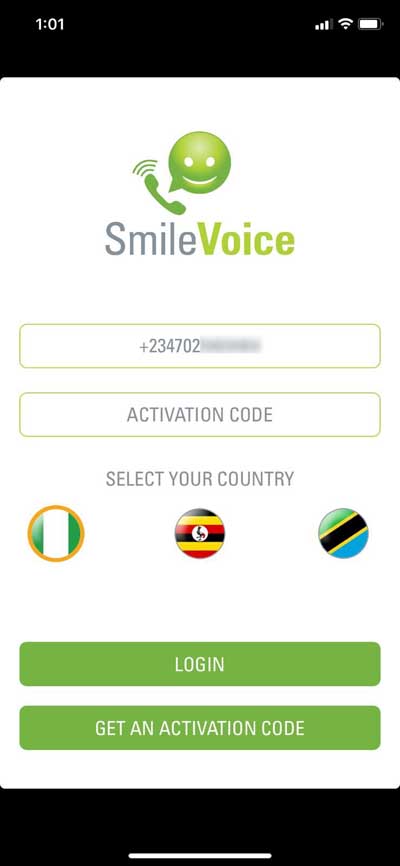
Step 3: Verification
You will be redirected to a verification page where you enter your registered Smile Number or email address.
Click Submit. A verification code will be sent to your email or phone number. Copy this code and enter it in the SmileVoice App.
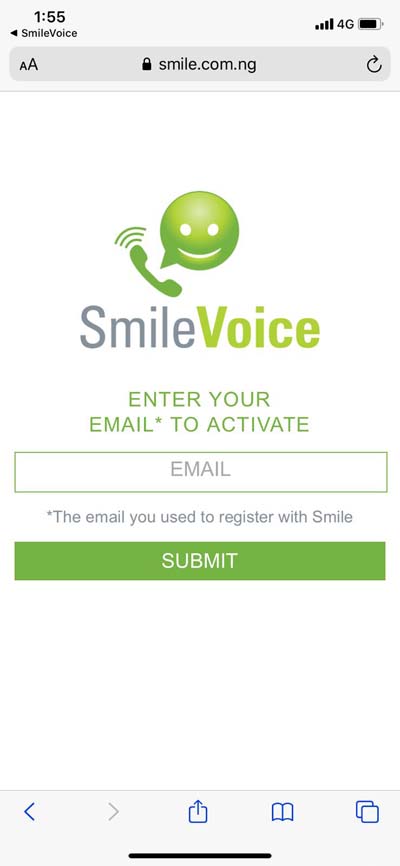
Step 4: Login and Start Calling
Click Login. If successful, your app will show "Ready" status. You can now start calling any network across Nigeria at the lowest rates!
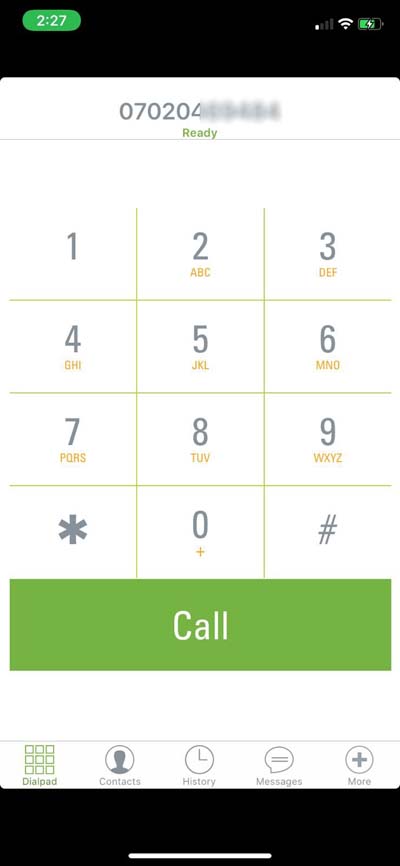
Need to recharge your Smile account?
Recharge NowVideo Tutorials
Watch these helpful video guides for more detailed instructions: